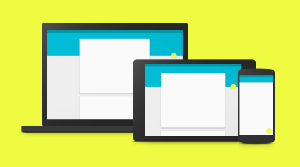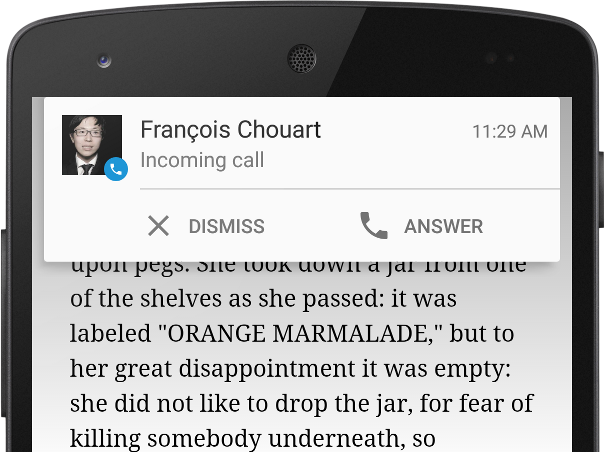Image courtesy of Android
Android 5.0 Lollipop is Google’s biggest overhaul of the Android platform since Gingerbread. The new OS introduces an all new visual design, improvements to performance and battery life, improved WiFi connectivity, and much more.
To help developers get started on updating or building apps for Android 5.0 Lollipop, here is a breakdown of everything developers need to know about the new OS.
Material Design
Image courtesy of Google: Material Design Introduction
The most obvious change to Android is the introduction of Material Design; a set of visual, motion, and interaction guidelines to create a more clean and uniform experience across all Android platforms and devices. Material Design is a hybrid skeuomorphic and flat design that relies heavily on the “card” element familiar to Google Now or Google+ users. Developers theme elements and branding of the app to express individual app character. Google offers a class for creating apps with Material Design on the Android Developer site.
Enhanced Notifications
The concept of notifications hasn’t changed, but the look and degree of control over notifications has. With the addition of Priority mode, users can now choose who they receive notifications from and when. Priority mode also mimics Apple’s Do Not Disturb mode, allowing users to choose specific reoccurring downtimes, during which only Priority notifications show up.
Image courtesy of Android Lollipop Developer site
What do enhanced notifications mean for developers? Lollipop also gives users more control over app notifications by providing options to prioritize, hide sensitive content, or turn off app notifications all together. Developers should keep this feature in mind when developing their app notification and messaging plans. Android does provide a Notification Style Guide and some notes on using updated templates.
Project Volta
Another noteworthy improvement that comes with Lollipop is improved battery life. Offering up to 90 minutes more battery power, users should see a noticeable difference. However, developers need to keep the power consumption of their apps in mind to maximize this feature. Google is dedicated to helping developers increase awareness of app power consumption. With Project Volta, Google identifies best practices for power, tools for measuring power consumption, and APIs for creating power-saving apps. Android also lists helpful tips and code for taking advantage of Project Volta.
ART – The New Android Runtime
Android has now shifted completely from Dalvik to their new, experimental Android runtime, ART. Since this new runtime is actually developed by Google, ART better suits the needs of Android apps. By improving performance capabilities and providing space for complex UIs, ART allows for a smoother, faster user experience. Android provides an introduction to ART as well as tips for testing your apps against ART and verifying app behavior on ART.
Wi-Fi Connectivity
Lollipop takes connectivity seriously with improvements to network handoff and selection logic. Without draining battery, Lollipop allows devices to seamlessly switch between internet connections without interruption to a user’s activities. The OS also respects user security by only connecting to verified Wi-Fi networks. Android provides instructions for developers on utilizing this feature.
Change brings opportunities for innovation, and Lollipop presents plenty of changes for both users and developers. What opportunities do you envision with the introduction of Lollipop?
Posted By:
Erin Dame
Community Manager